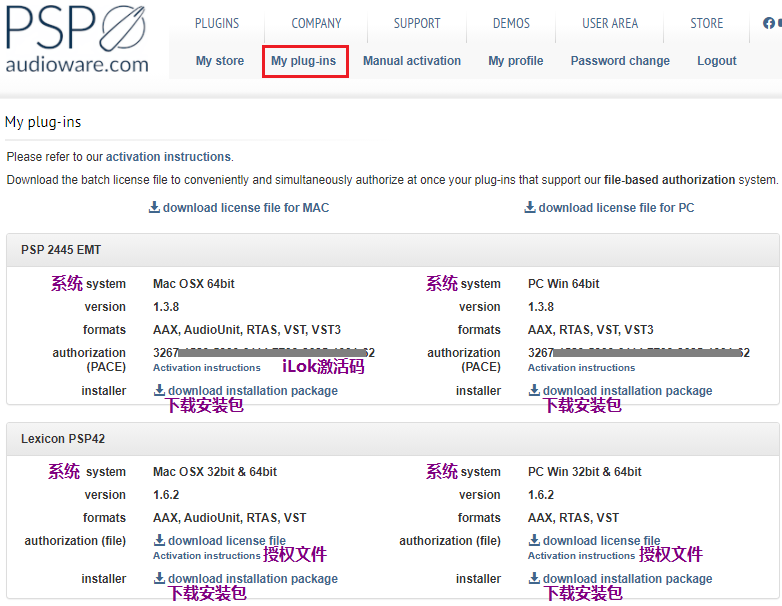PSP流程
准备工作:
- 注册iLok账户 (已有的可忽略), 注册流程可参考此链接 https://cmmusic.com.cn/ilokacctreg/
- 电脑可以有效运行新版iLok License Manager.
上述准备工作必须完成, 然后才能开始下文的注册流程.
一. 注册官网账户
网址 https://www.pspaudioware.net/UserArea/identify
参考下图填写信息.
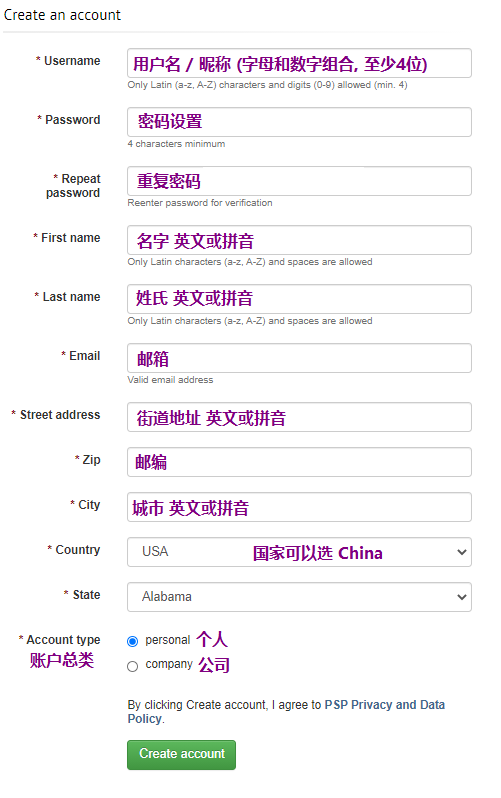
二. 注册激活码
登陆官网账户, 点上方的Manual activation, 然后注册激活码, 如下图.
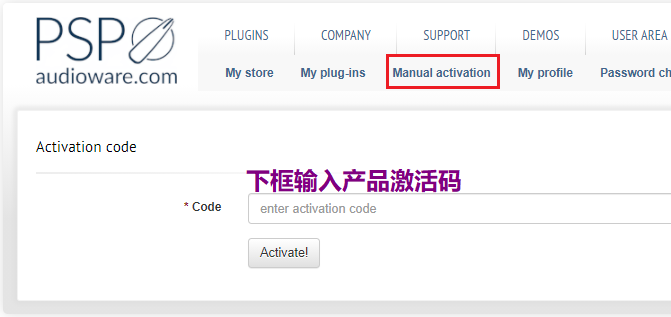
三. 激活和安装.
注意: PSP产品有的是用iLok注册的, 有的是官网下载授权文件注册的, 下面分别说明.
iLok注册的, 产品区显示authorization (PACE), 附有iLok数字激活码, 拷贝下来登陆iLok激活, 然后下载安装产品即可.
授权文件注册的, 产品区显示authorization (file), 点“download license file”下载授权文件, 安装插件之后, 再运行授权文件即可注册产品.
点账户菜单的My plug-ins, 如下图.