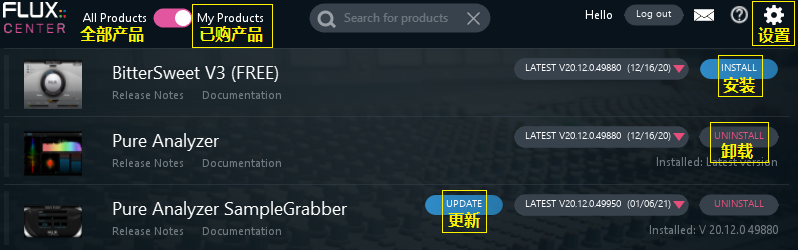Flux试用
一. 注册Flux官方账户.
1. 进入Flux账户注册页面 https://shop.flux.audio/en_US/register

信息核对无误之后, 点Create an account创建账户, 然后去邮箱里接收链接, 验证账户.
2. Login(登陆)官网账户 (如下图).
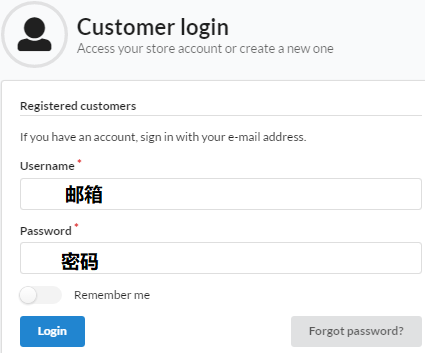
3. 登陆之后, 先进入左侧菜单最下方的iLok account link页面. 然后点Link (如下图).
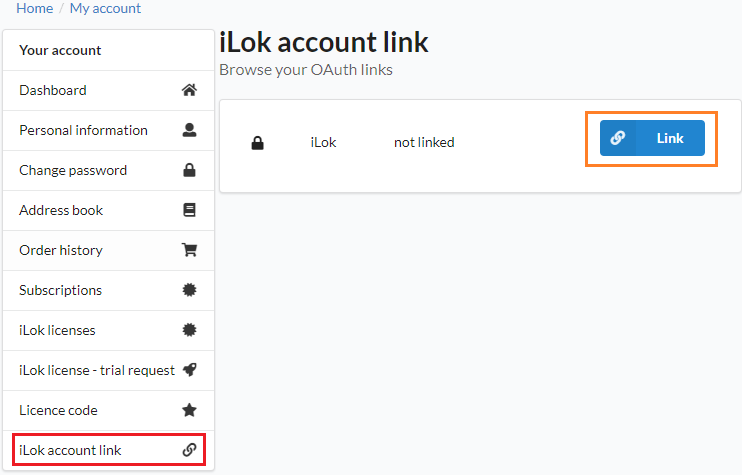
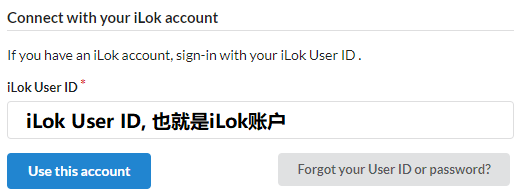
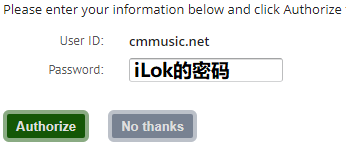
4. 至此, Flux账户就算完成.
二. 申请试用授权.
账户主页点iLok license – trial request申请试用版, 如下图.
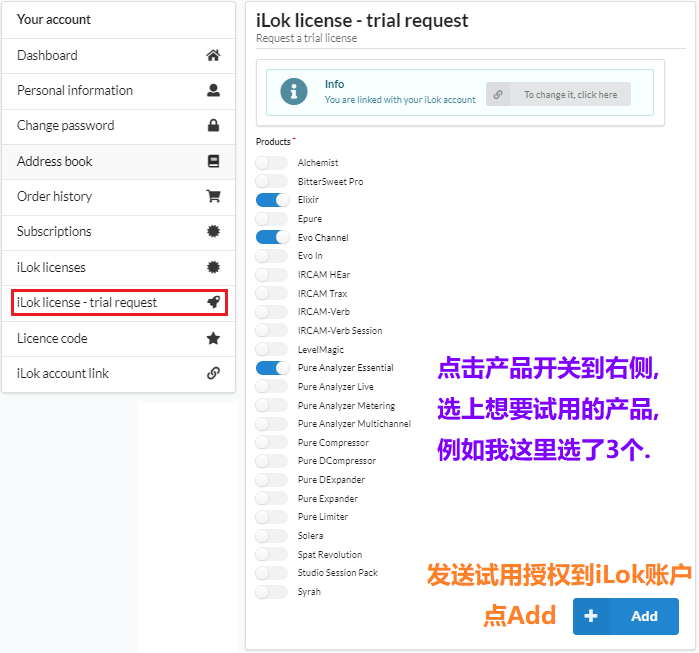
三. 登陆iLok激活授权.
可参考此链接 https://cmmusic.com.cn/ilok_lic_act0313/
四. 下载Flux Center安装产品.
1. 进入官网下载页面 https://www.flux.audio/download
2. 下载Flux:: Center, 然后双击运行安装, 一路默认即可.
3. 打开Flux:: Center, 初次打开比较慢, 需要加载数据, 耐心等待进度条完成.
4. 用Flux官网账户和密码登陆, My Products显示已购的产品, 点最右侧的INSTALL进行安装.