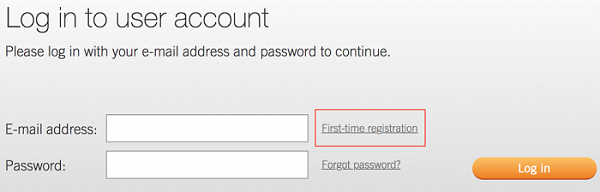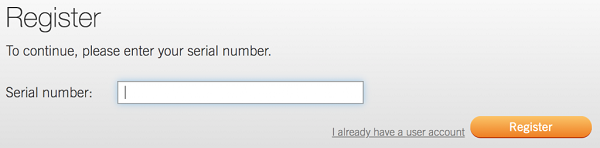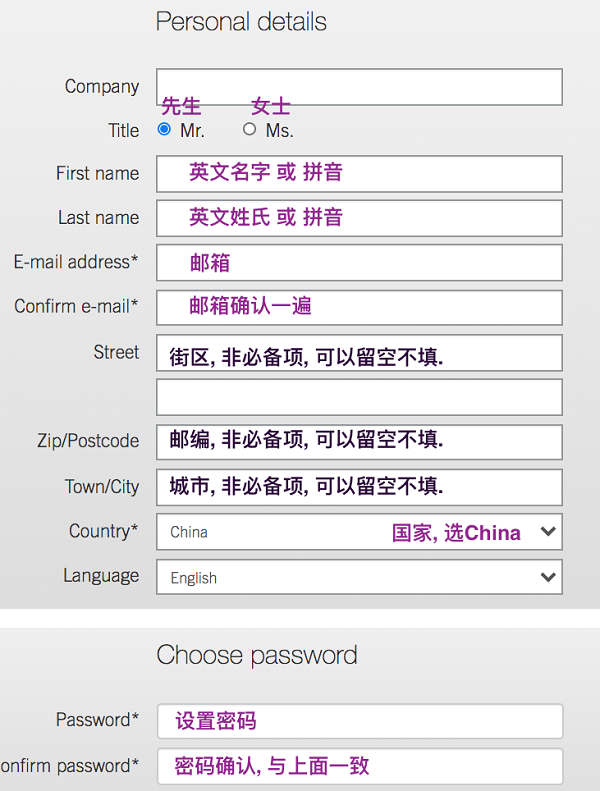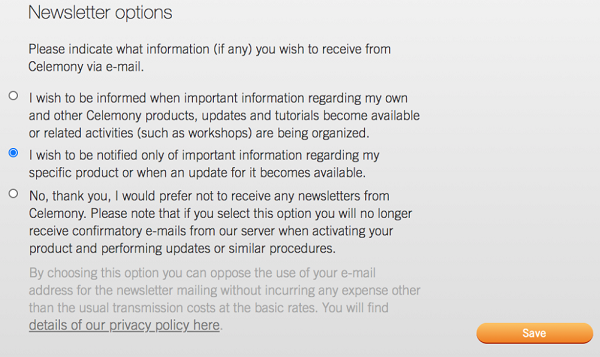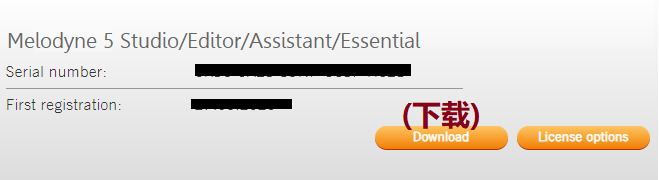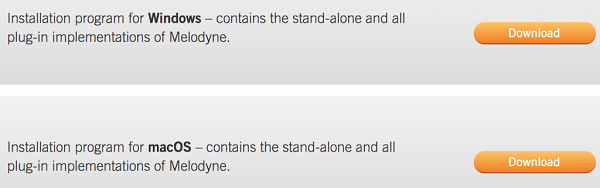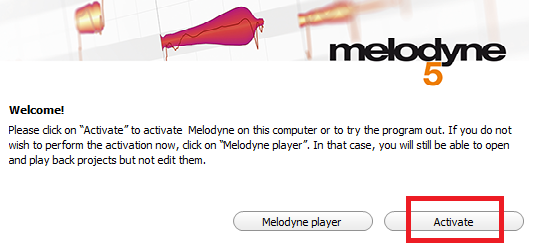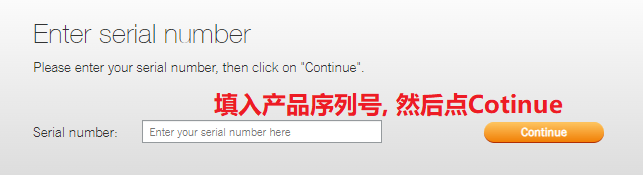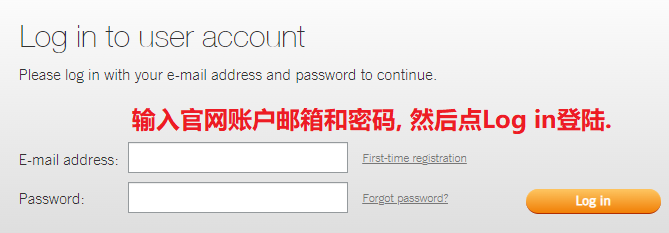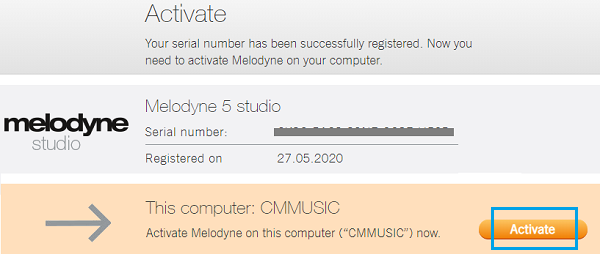Skip to content
一. 注册
点First-time registration
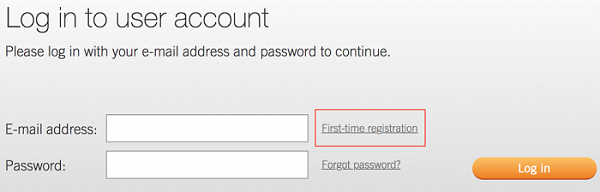
2. 输入产品序列号, 然后点Register按钮.
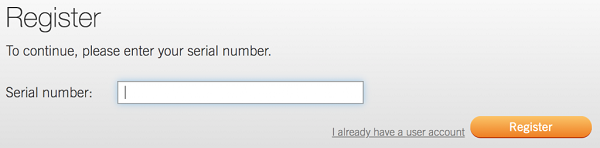
3. 填写个人信息 (用英文或者拼音填写), 核实无误之后, 点Save.
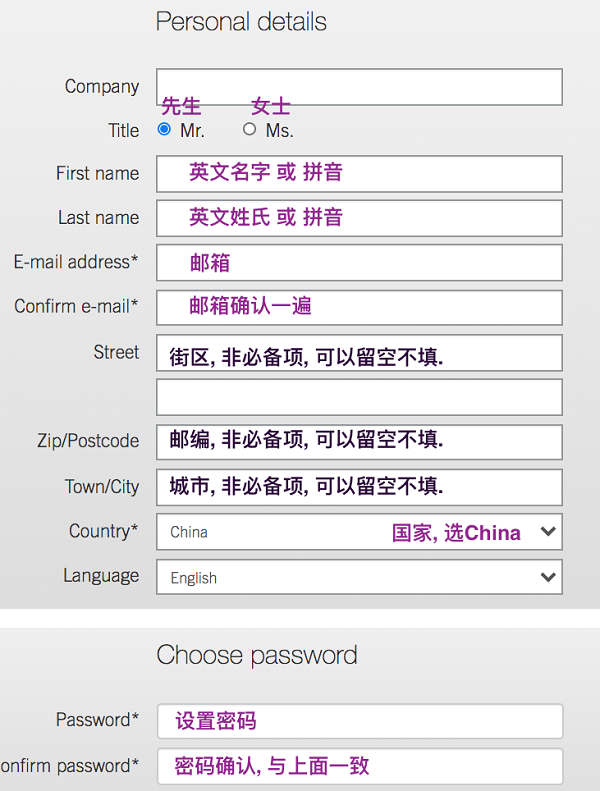
Newsletter options(消息订阅) 3项随意选1个.
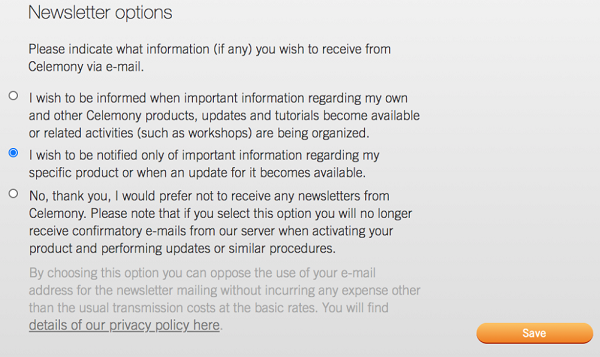
最后点Save之后注册就完成了, 会自动进入账户主页.
二. 下载和安装
(注意: Melodyne 5.3之前的安装包含有邮箱水印, 因此不能用别人的安装包, 必须从自己账户里下载)
点击产品下方的Download (下载).
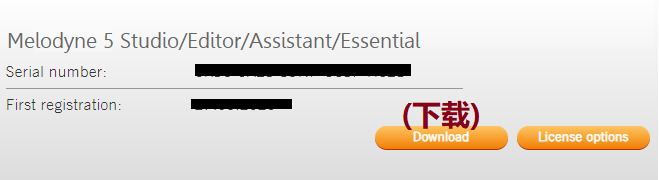
2. 然后会进入下载页面, 根据系统, 选择相应的安装包 (Windows或macOS), 点击Download按钮开始下载..
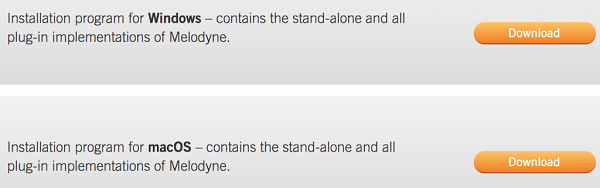
3. 下载完成后, 直接双击运行安装包, 一直继续/下一步, 全部默认安装, 无需其他设置.
三. 激活电脑
1. 初次打开Melodyne, 提示你激活, 点Activate, 然后会跳转到浏览器网页 (建议把谷歌浏览器作为默认浏览器, 某些浏览器可能无法激活).
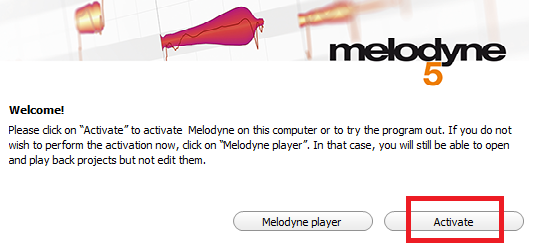
2. 填入产品序列号, 如下图.
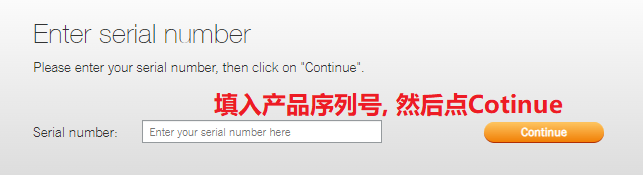
3. 登陆账户, 如下图.
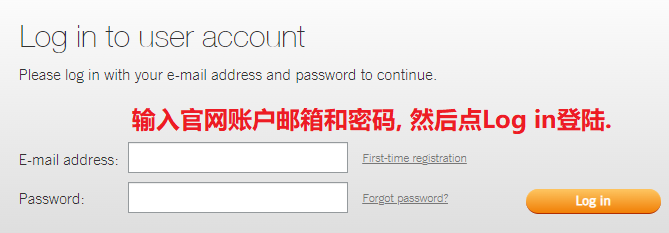
4. 进入激活页面, 如下图.
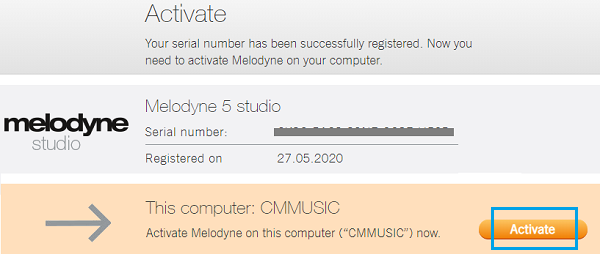
4. 点Activate, 耐心等待, 稍后就会提示电脑激活成功, 这时返回软件界面就可以使用了.
四. 激活iLok加密狗
(注意: 只有Assistant, Editor, Studio版本才支持iLok. 基础Essential版本只能电脑激活.)