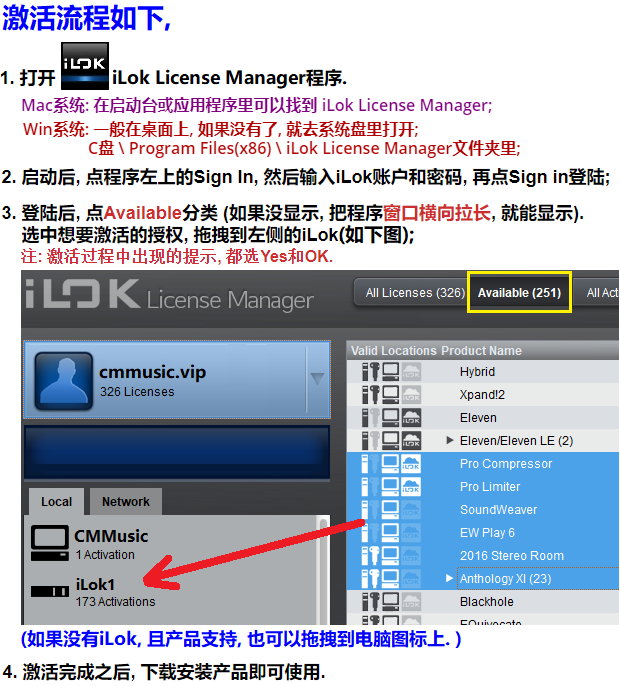Melodyne激活iLok流程
注意: 需要有效的iLok账户, 以及2代或3代iLok才能使用此方式激活.
1. 在官网账户主页 http://www.celemony.com/cgi-bin/WebObjects/LicenseApp
点击产品下方的 License Options 按钮, 然后进入授权管理.
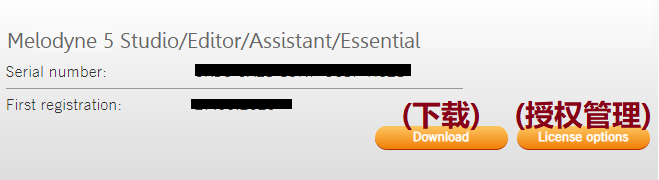
2. 然后点Optional: iLok栏目的”More”按钮…
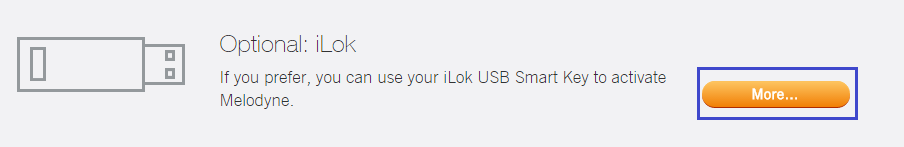
3. 再点”Use iLok”…
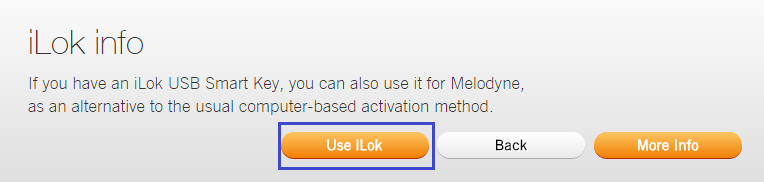

4. 输入iLok User ID, 再点”Tranfer Now”即可.
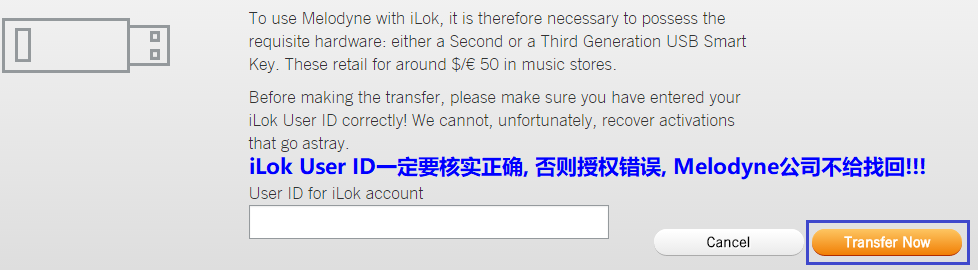
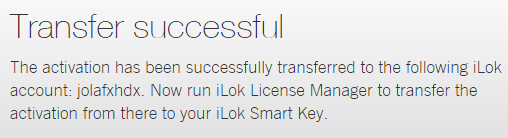
最后再登陆iLok程序, 激活授权到加密狗里, 如下图所示,