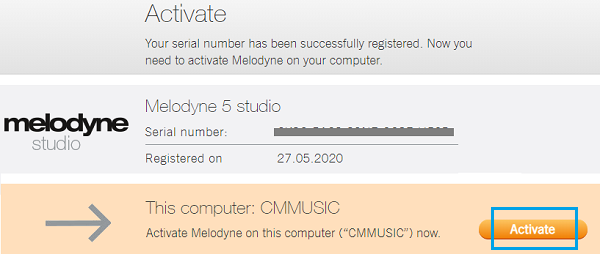Melodyne升级流程
一. 升级
1. 登陆官网 http://www.celemony.com/cgi-bin/WebObjects/LicenseApp
输入账户和密码, 点Log in按钮登陆. (忘记密码的点Forgot password重置密码, 再回来登陆.)
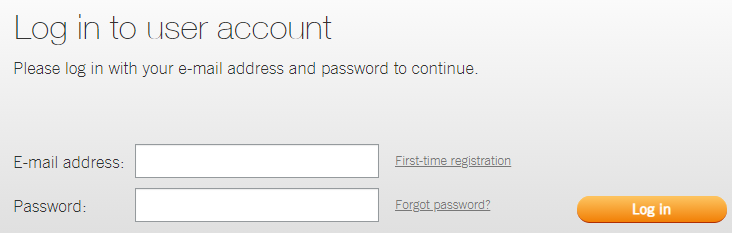
2. 点License Options 按钮, 然后进入授权管理.
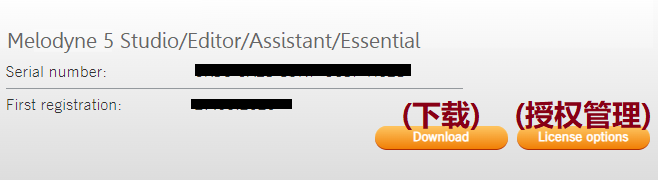
3. 在Perform update/upgrade下方的Serial number处, 输入升级码, 然后点Continue.
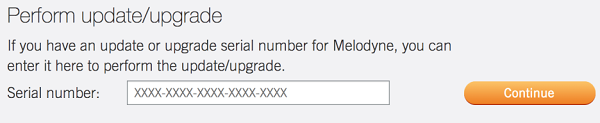
4. 然后会出现升级提示, 点Update now完成升级即可.
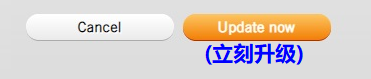
(注意: 如果之前版本用了iLok授权, 官网完成升级之后, 还需要登陆iLok把新授权拖到加密狗里面)
二. 下载和安装
(注意: Melodyne 5.3之前的安装包含有邮箱水印, 因此不能用别人的安装包, 必须从自己账户里下载)
1. 在官网账户主页: https://services.celemony.com/cgi-bin/WebObjects/LicenseApp.woa/wa/LoginDA?language=en
点击产品下方的Download (下载).
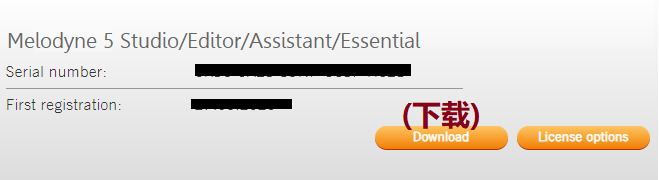
2. 然后会进入下载页面, 根据系统, 选择相应的安装包 (Windows或macOS), 点击Download按钮开始下载..
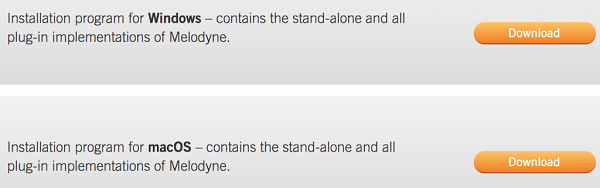
(注意: 如果电脑里已经安装了其他版本的Melodyne, 建议卸载后再安装新的. win用户通过控制面板卸载, mac用户可以在应用程序里通过Melodyne Uninstaller卸载.)
3. 下载完成后, 直接双击运行安装包, 一直继续/下一步, 全部默认安装, 无需其他设置.
三. 激活电脑
1. 初次打开Melodyne, 提示你激活, 点Activate, 然后会跳转到浏览器网页 (建议把谷歌浏览器作为默认浏览器, 某些浏览器可能无法激活).
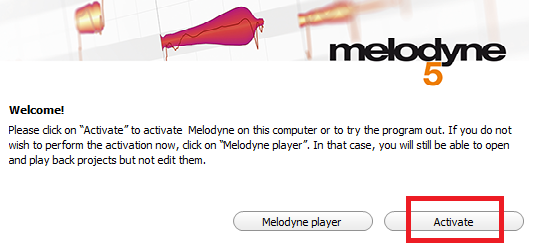
2. 填入产品序列号, 如下图.
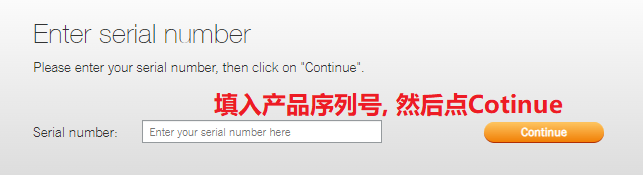
3. 登陆账户, 如下图.
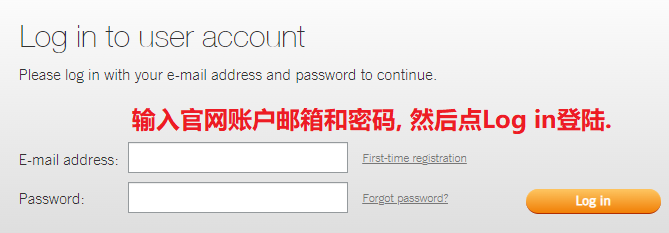
4. 进入激活页面, 如下图.