Kuassa注册和安装
1.注册官网账户https://member.kuassa.com/register

2. 注册后需要到邮箱里, 点链接验证账户, 或者使用邮箱里的验证码激活账户.
3. 登入账户https://member.kuassa.com/
点”Register New Product”;
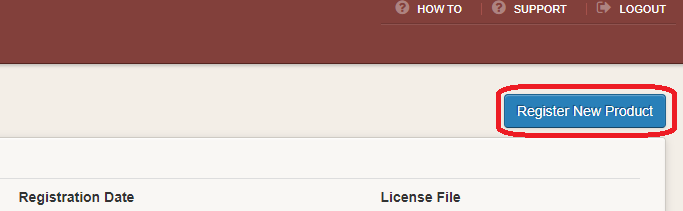
4. 输入产品序列号, 再点Register进行注册;
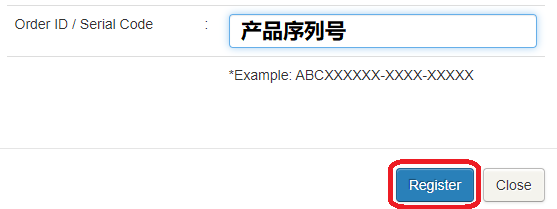
5. 注册后, 账户里会出现授权文件(License File), 点Download把它下载并保存好. (要放到英文路径和文件夹里, 中文路径可能会乱码);
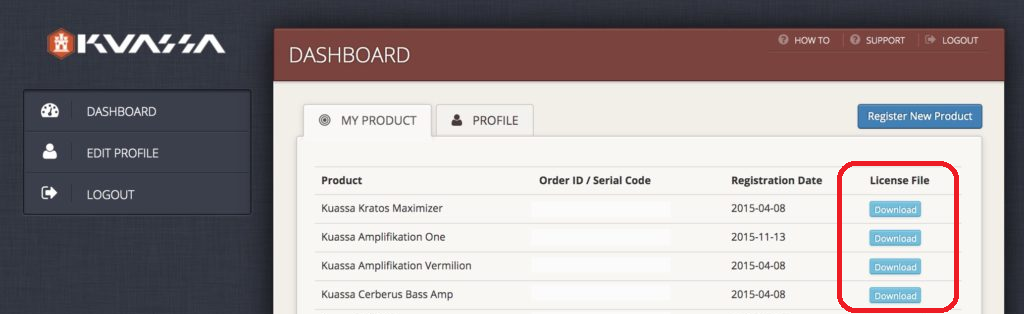
6. 官网下载页面下载并安装相应的产品https://www.kuassa.com/downloads/
7. 安装后, 软件上方可以看到”File”按钮, 选择Import License(导入授权), 也就是指定路径到授权文件即可正式激活产品.

