FabFilter注册安装
一. 注册
1. 进入官网注册页面 https://www.fabfilter.com/activate/
2. 按照下图填写注册信息,

3.以上信息核对无误之后, 点Activate完成注册.
二.下载安装
1. 进入官网下载页面https://www.fabfilter.com/download/
2. 浏览已购买的产品, 点击Download下载
- 只需要下载与自己系统相应的版本即可.
- Download for macOS – 64位的Mac插件
- Download for Windows (64-bit) – 64位的Windows插件
- Download for Windows (32-bit) – 32位的Windows插件
3. 双击运行安装包, 按程序指引安装, 无需任何设置.
PS.如果购买了多个产品或者套装产品, 可以直接下载 “FabFilter Total bundle”全插件安装包, 然后安装的时候选择已购买的那些即可.
三.激活
1. 去邮箱里进入”Your FabFilter license key”这个邮件, 把激活码拷贝下来. 需要拷贝的部分, 包括蓝框里的全部, 如下图,
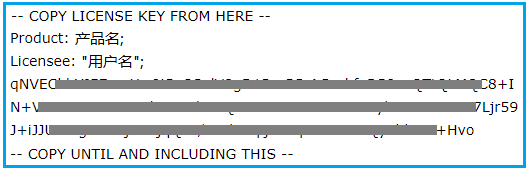
2. 打开宿主工作站, 加载已购买的肥波插件, 初次加载会弹出窗口, 如下图,
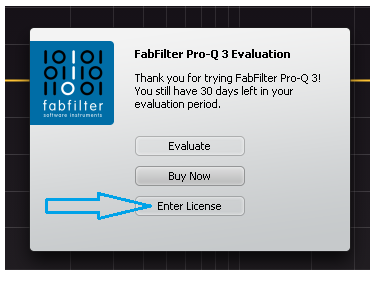
3. 点击Enter License, 然后出现下图, 拷贝粘贴激活码.
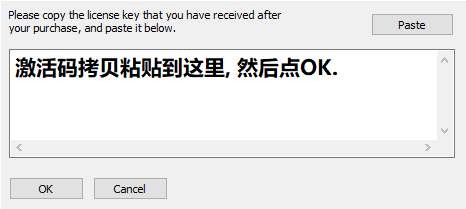
4. 重启宿主, 再次加载插件就可以使用了.
