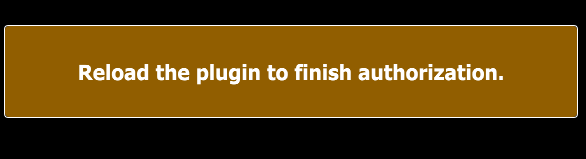D16注册安装流程2
此流程适用于这些产品: Phoscyon, Nithonat, Nepheton, Drumazon, LuSH-101, Sigmund.
一. 登陆官网账户.
1. 进入官网账户页面 https://userarea.d16.pl
2. 有账户的直接登陆, 没有账户的点Sign Up创建一个账户.
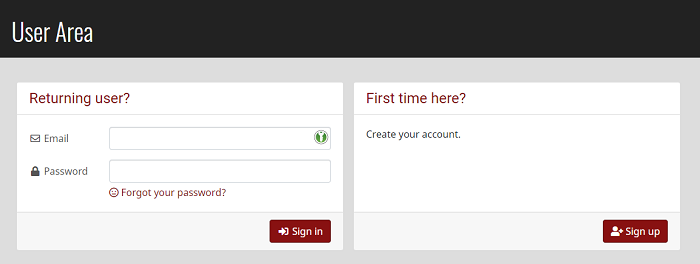
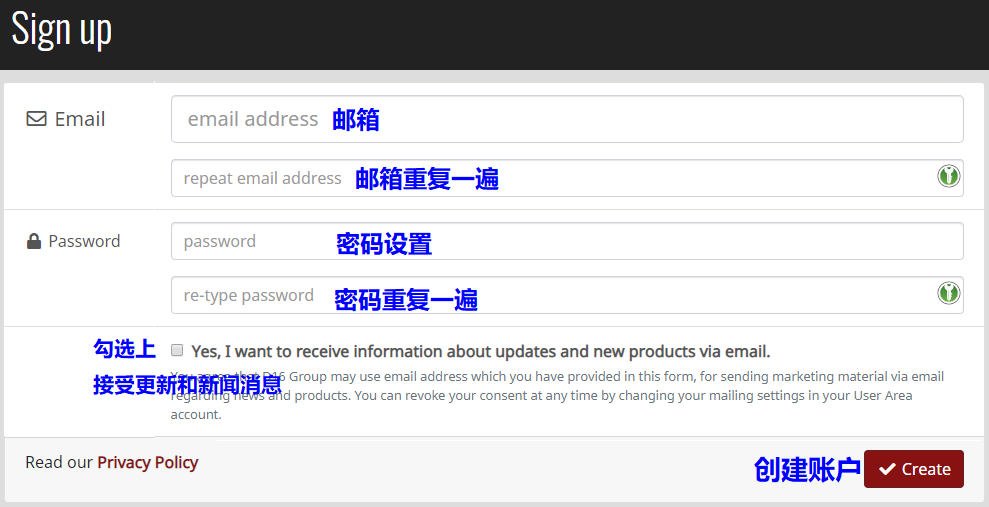
点Create创建之后, 邮箱里接收账户验证链接, 点击激活账户.
二. 注册产品序列号到官网账户.
1. 在官网账户内, 点Add license.
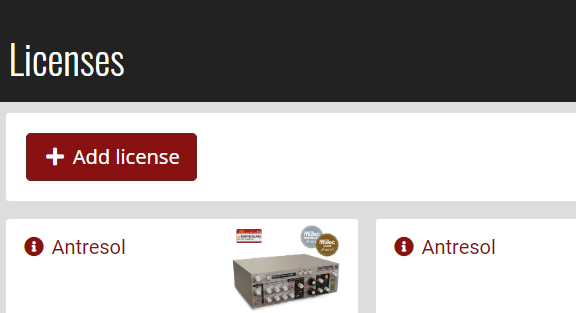
2. 在serial number输入序列号, 然后点Add注册.
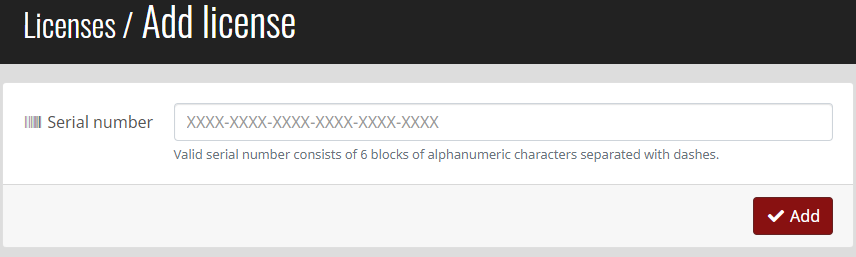
三. 下载和安装
1. 注册后账户内就会出现产品, 点相应的download, 选择需要的格式下载.
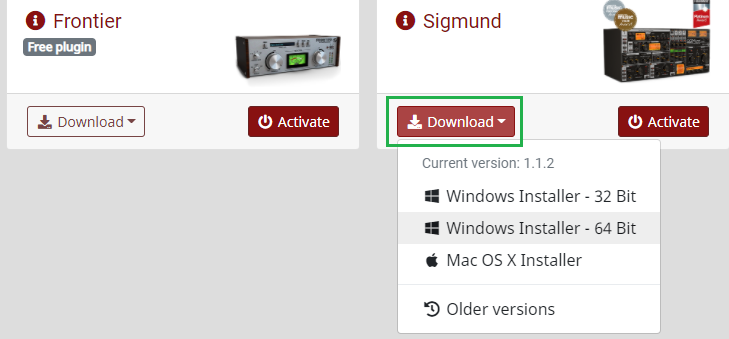
2. 下载后, 运行安装包, 一路默认安装即可, 无需任何设置.
四. 激活产品.
1. 登陆官网账户 https://userarea.d16.pl
找到您想要激活的产品, 点相应的Activate (此文章以Sigmund为例).
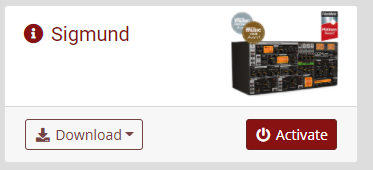
2. 下载授权文件, 点击Download 产品名 key下载并保存好.
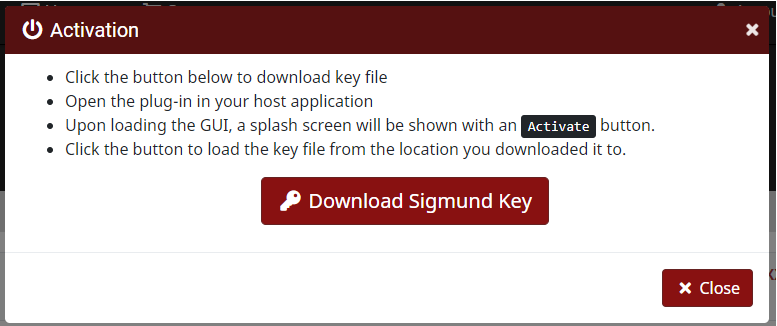
3. 到宿主里加载插件, 默认是Demo mode(试用模式). 激活它要点Activate按钮,
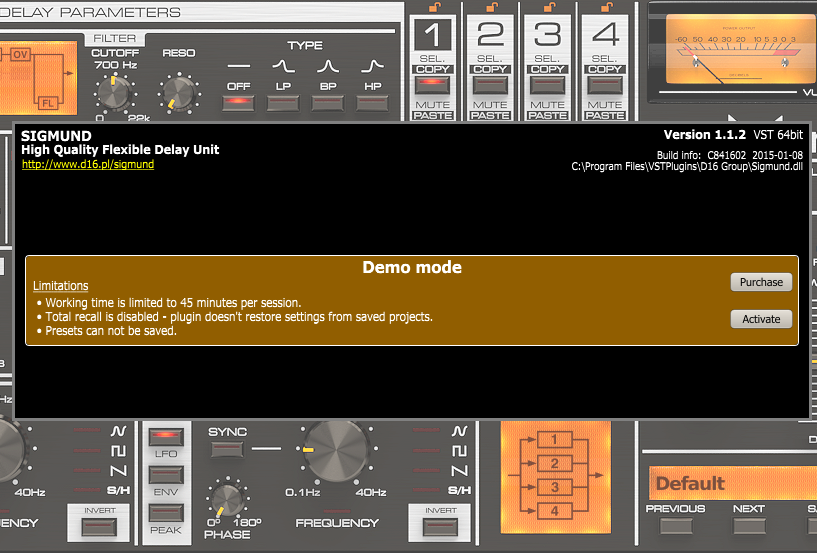
4. 选择授权, 也就是之前下载保存的授权所在位置, 选上之后, 会提示您重新加载插件, 之后就可以使用了.