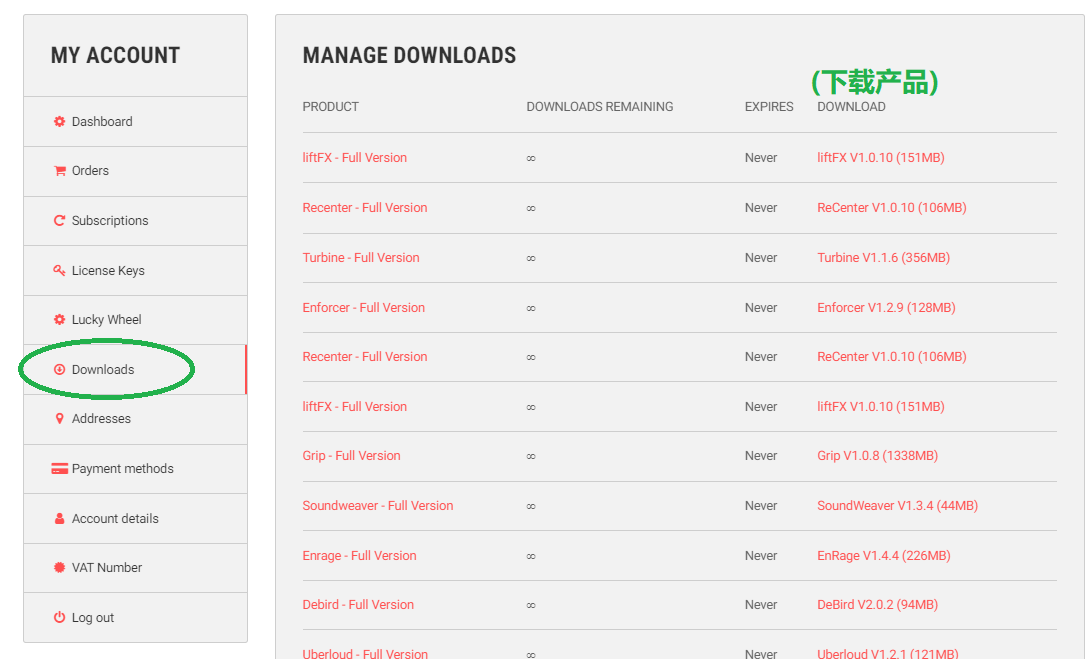Boom产品注册
一. 创建官网账户.
1.进入官网账户页面https://www.boomlibrary.com/my-account/
2.点Create a new Account创建新的账户
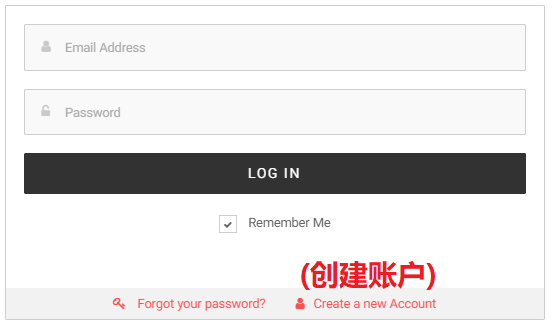
3. 设置邮箱和密码,, 之后点CREATE ACCOUNT创建账户.
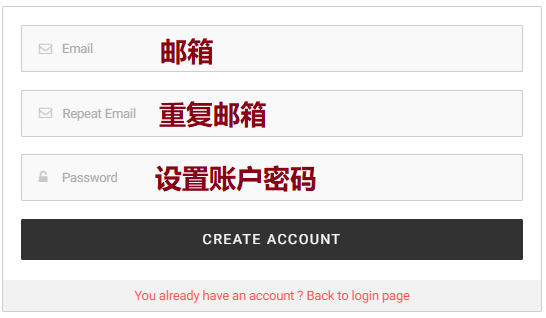
(注: 国内部分地区可能需要番蔷/梯子才能创建, 如果无法注册, 联系代理帮忙注册.)
二. 把序列号注册到官网账户里.
1. 登陆Boom官网账户, 然后进入产品注册页面 https://www.boomlibrary.com/product-registration/
2. 输入您购买到的产品序列号, 再点REGISTER PRODUCT进行注册 (如下图所示).
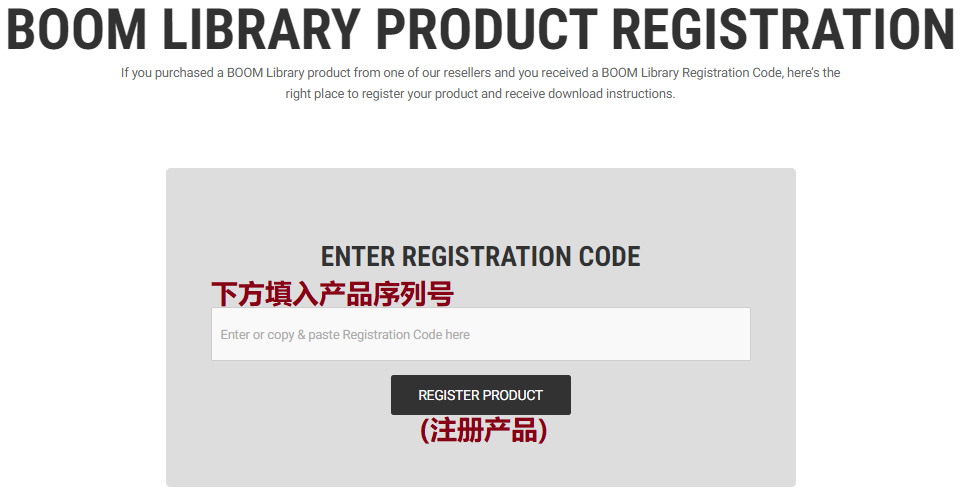
3. 注册完成后, 产品就会自动添加到官网账户里.
4. 到官方下载页面 https://www.boomlibrary.com/my-account/downloads/ 在DOWNLOAD下方即可下载产品.